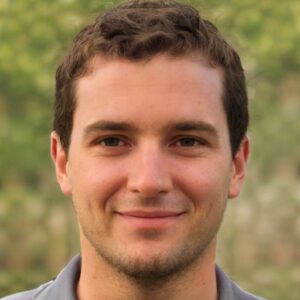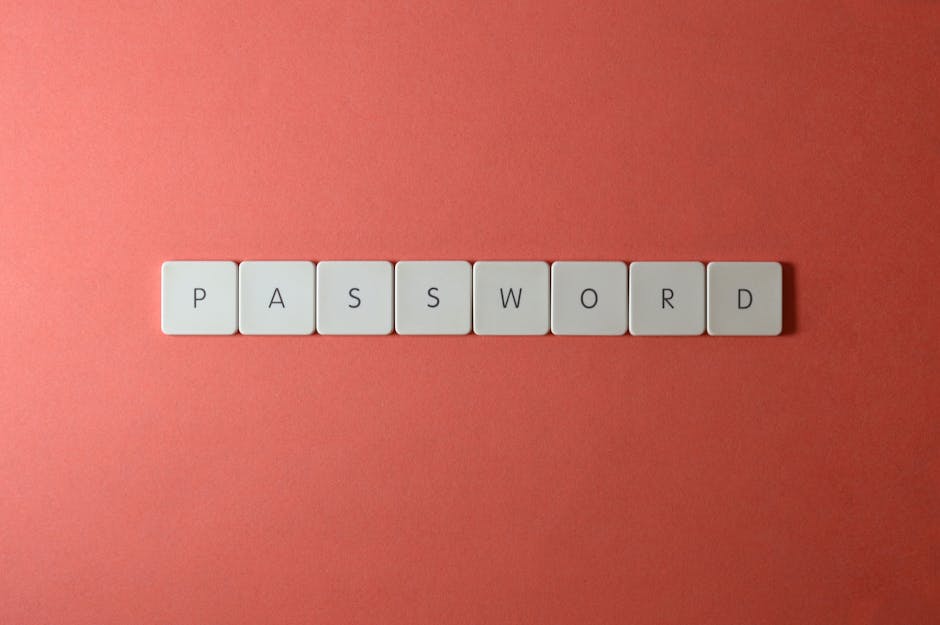Choose Your Editing Tool Wisely
The editing tool you pick can either help you grow fast or burn you out quick. For new vloggers, pro-level software with all the bells and whistles usually just gets in the way. Too many features, too many menus, too much time spent Googling how to cut a clip.
What beginners actually need is speed, simplicity, and just enough control to make things look solid. You don’t need cinematic color grading or motion tracking right out of the gate—you need drag-and-drop, clean cuts, and easy audio fixes.
The good news? Modern editing platforms like CapCut, VN, and even iMovie have made it easier to pull off slick edits without a production team or steep learning curve. Templates, auto-captioning, and preset effects save time without making everything feel cookie-cutter. These tools help you ship content and stay consistent, which matters way more than fancy transitions.
Bottom line: the tool should fuel momentum, not kill it. Find one that works with your flow and keeps you uploading.
DaVinci Resolve is the free editing software that punches way above its weight. Pro-level tools without the price tag have made it a go-to for serious creators who can’t (or won’t) throw money at Adobe. Color grading? Industry-grade. Audio tools? Clean and punchy. Tutorials? Built-in and actually useful.
But here’s the trade-off. It’s heavy on your system. You’ll need solid hardware to run it smoothly. The UI isn’t the most forgiving for beginners either. Expect a learning curve that feels steep on day one but levels out fast if you commit.
Who’s it for? Creatives who know they’ll grow out of basic tools and want something that scales. If you’re focused on evolving your visual style and nailing sound design, this is where you want to be.
Pro tip: Master the keyboard shortcuts early. They’ll shave hours off your workflow and make you feel like a veteran in no time.
If you’re new to vlogging and using a Mac, this tool feels like a soft launch into the world of storytelling. The interface is clean, almost minimal. No clutter, no confusion. Just open, drop your clips in, and see where it takes you.
Its biggest strength is its simplicity. Preloaded templates and a true drag-and-drop setup remove the guesswork. You don’t need to be an editor to make something polished. It’s designed for beginners, and it shows in a good way.
But it’s not perfect. It’s tied to the Apple ecosystem, so if you’re not a Mac user, this one’s not on the table. Even for Mac users, export options are pretty limited, which can be a pain if you’re looking to repurpose for different platforms.
Still, there’s something oddly helpful baked into it: built-in soundtracks and smooth transitions. Most people overlook that. But if you’re rushing to hit upload, it can save time—and make you look like you tried harder than you did.
Microsoft’s built-in video editor used to be a throwaway option. Not anymore. With steady improvements, it’s become a surprisingly solid choice for vloggers who want a quick, no-fuss editing setup right inside Windows.
The interface is clean and straightforward. No steep learning curve. Cloud-sync through OneDrive makes it easy to keep projects accessible across devices, whether you’re editing at your desk or on the move. If you’re already in the Microsoft ecosystem, this tool fits right in.
That said, some of the more appealing features—like advanced transitions or higher-quality exports—are stuck behind a Microsoft 365 paywall. It’s not a dealbreaker, but it’s something to keep in mind if you’re hoping to stay budget-friendly.
This is best for Windows users who want a native solution that fires up fast and gets the job done. No extra downloads. No mess.
Bonus tip: Want to save time? Use the pre-loaded templates. They’re better than you’d expect, especially for quick cuts, intros, or theme-based edits.
CapCut isn’t trying to replace high-end editing software, and that’s what makes it effective. Built by TikTok’s parent company, it’s built for speed, mobile use, and short-form dominance. The app leans into simplicity: drag-and-drop functionality, fast filters, ready-made templates, and vertical-friendly framing. If you’re filming on your phone and need to put a video out in under an hour, CapCut is the kind of tool that gets out of your way.
That said, it’s not built for complexity. Long-form video edits that require layered audio, color grading, or intricate timelines are a different beast—and CapCut isn’t trying to compete there. But for creators focused on TikTok, Reels, or Shorts, CapCut hits the sweet spot. It’s frictionless, it’s optimized for mobile, and it understands what short-form creators need better than most tools in the market.
And that’s why CapCut is leading the pack in short-form editing tools. It doesn’t try too hard. It just works.
If you’re after a free vlogging tool that doesn’t slap watermarks on your work or lock features behind a paywall, open-source might be your best bet. These tools are built by communities, not companies, and that means no sign-up walls, no monthly fees, and control that goes deeper than most commercial apps allow.
One of the biggest advantages is flexibility. Many open-source editors are cross-platform and kept alive with regular updates. They’re great for PC users who want to fine-tune their setup and don’t mind poking around a bit. These aren’t polished, all-gloss interfaces, but they get the job done.
The flipside? Expect a steeper learning curve. Glitches happen, and the design might feel stuck a few years in the past. But what you trade in design you get back in raw function. If you care more about power and freedom than flair, these tools hit a sweet spot.
Before hitting record, know what you’re building. Are you launching a YouTube channel with long-form storytelling? Shooting punchy TikTok clips? Or building a content portfolio to attract clients? Your destination should shape every choice that follows.
Next, take stock of your gear. All the premium editing tools in the world won’t help if your laptop freezes during export. Choose software that works smoothly with what you already own. It’s better to work fast with fewer features than get stuck in a laggy editing nightmare.
When picking tools, think long term. Many free versions offer more than enough to start, with easy upgrade options later. You don’t need the pro plan until you’re pulling pro numbers.
Need help staying consistent once the projects pile up? Check out this guide on streamlining your day: How to Automate Daily Tasks Using Free Workflow Tools
Perfection is a trap. Your first videos will probably be awkward, maybe even bad. That’s fine. The goal isn’t flawless editing or cinematic lighting—it’s getting your voice out there and learning as you go.
Pick one tool. A phone, a mid-range camera, basic editing software. Stick with it long enough to get fast and fluent. Chasing gear or obsessing over the latest plugin just slows you down.
You don’t need to know everything to hit publish. Know just enough to shoot, cut, and talk to your people. The details come later.
At the end of the day, momentum beats mastery. Show up. Upload. Repeat. Consistency is what shifts a hobby into a platform and a platform into real traction. Complexity can wait.