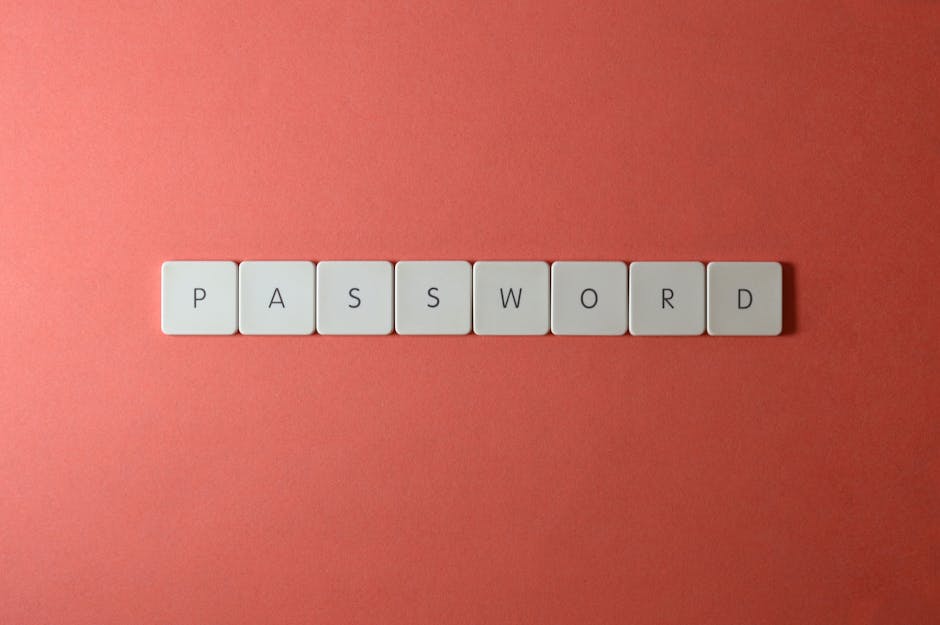Security-First Password Tools Are Evolving
Digital security isn’t just an IT concern anymore—it’s a front-and-center issue for every internet user. Password managers are adapting with smarter, more robust systems to protect user data across devices, platforms, and scenarios.
What Is Zero-Knowledge Architecture?
Zero-knowledge architecture means your password manager knows nothing about your stored data. Not the contents, not the structure, not even the metadata.
- Your data is encrypted on your device
- Only you have the decryption key
- Even the password manager provider cannot access your data
Why it matters: In a world of increasing breaches, zero-knowledge design ensures your data remains private—even if the service is compromised.
Multi-Device Sync and Platform Compatibility
Today’s users need access anytime, anywhere.
- Seamlessly syncs your vault across mobile, desktop, and browser extensions
- Works consistently on Windows, macOS, iOS, Android, and Linux
- Better integration with browsers and autofill systems lowers friction
A good password manager lets you move from your phone to laptop without missing a beat.
Built-In Two-Factor Authentication (2FA)
Relying only on passwords is outdated. The best tools now offer:
- Built-in authenticator apps
- One-tap 2FA code generation
- Compatibility with hardware tokens like YubiKey
This makes securing your accounts easier and faster—without juggling multiple apps.
Emergency Access and Advanced Features
Modern password managers go well beyond logins.
- Emergency access: Assign trusted contacts who can access your vault under specific conditions
- Secure password sharing: Share credentials without revealing them directly
- Password auditing: Get alerts about weak, reused, or compromised passwords
By combining convenience with safety, these tools help users take control of their online identity.
Digital security was never simple, but now it’s a minefield. More services, more apps, more logins. Each one another crack waiting to be exploited. And as cyber threats grow more precise, password habits that were once “good enough” are now glaring weaknesses.
Browser-based password managers might seem convenient, but they’re not built for real protection. They’re tied to the browser itself, which means if the browser is compromised, so is everything inside it. Worse, syncing across devices can leave your data exposed to more attack points. These tools weren’t designed for enterprise-grade security, and attackers know it.
Then there’s the cost of password laziness. Reused credentials across logins? That’s an open door. One breach, and it’s not just a single account at risk—it’s a chain reaction. Identity theft, financial loss, reputational damage. It adds up fast. Strong, unique passwords managed by a zero-knowledge tool aren’t optional anymore. They’re basic hygiene in a world where data is currency.
Bitwarden
Bitwarden proves that great password management doesn’t need a monthly price tag. It’s open-source, fully transparent, and built for users who value control with zero fluff. You get end-to-end encryption, flexible sharing setups, and support for organizations at every scale.
Even better, Bitwarden plays it straight when it comes to privacy. There’s no data harvesting, just airtight vaults with user-owned keys. It’s also one of the few services that lets you self-host, which is ideal for more tech-savvy teams.
Yes, the UI could use a little polish. It’s not the slickest app on the list—but it runs clean, fast, and gets the job done without drama. If you’re more interested in substance than flash, Bitwarden’s a no-brainer.
What You Actually Get for Free (and What You Don’t)
Most free versions of vlogging tools look good at first glance—basic editing, a few templates, simple exports. But once you’re past the honeymoon, the restrictions show up fast. Watermarks, resolution caps, and limited access to music or effects are standard fare. For beginners, it’s fine. For anyone serious about growing a channel, you’ll need more firepower.
What’s Worth Paying For
Subscription tiers vary wildly, but here’s the real talk: don’t spend unless it directly streamlines your production or improves your content quality. Paying monthly for advanced editing features, faster exports, or access to premium stock media can be a smart move if you’re publishing regularly. One-time paywalls for specific features—like motion graphics or automated captions—can also be worth it, but only if they’re tools you’ll use on repeat.
Watch Out for the Traps
Some tools dangle “lifetime licenses” like shiny bait, but read the fine print. Many of these deals lock you into outdated software with limited support or updates. You’ll be saving money short-term and wasting it long-term. Also be wary of platform bundles that tie in services you’ll never use—extra storage, branded intros, or analytics dashboards that mirror what you already get for free elsewhere.
Bottom line: free tools are a great testing ground, but sooner or later you’ll need to invest. Just make sure the upgrades are upgrades you’ll actually use.
Keeping your notes, digital IDs, and payment info safe isn’t just a smart move—it’s a necessity. Vloggers deal with a lot of moving pieces: scripts, sponsorship documents, account usernames, and brand contacts. If that gets lost or exposed, things go sideways fast. That’s why platforms with secure cloud storage, password protection, and encrypted backups are becoming part of the daily workflow. No frills. Just secure and reliable.
But it’s not just about storage—it’s about connection. The real strength comes when your tools talk to each other. Think syncing your note app with mind-mapping software or using digital planners to link ideas across projects. This kind of cross-tool harmony saves time and lowers chaos. Your brainstorm from last night? Already waiting inside your shoot-day checklist. Less juggling, more creating.
For more insight into how mind-mapping fits into the picture, check out How to Use Mind Mapping Software to Organize Your Digital Life.
When it comes to choosing a VPN, not all users have the same priorities. Here’s a quick breakdown of the best picks depending on your needs.
Best for budget users: Proton VPN’s free tier is hard to beat. It offers solid speeds, no data caps, and a strong stance on privacy. It’s a solid starting point if you’re not ready to commit to a paid plan. Just know that free servers are limited, so don’t expect premium-level performance.
Best for business use: NordLayer (from the team behind NordVPN) caters specifically to businesses. It supports centralized account management, secure access for remote teams, and integration with business tools. If you’re trying to lock down company data across a hybrid team, this is a smart choice.
Best all-around security and interface balance: ExpressVPN nails the balance between strong encryption, user-friendly apps, and consistent speeds. It works across most devices and keeps its security protocols up to date without overwhelming the average user.
Parting advice: At the end of the day, your VPN is only as safe as the habits behind it. Keep devices patched, avoid sketchy apps, and don’t assume a VPN makes you invisible. It’s a tool—use it wisely.
Biometric Authentication and the Passwordless Shift
Biometric security has gone from sci-fi to everyday reality. In 2024, it’s more mainstream than ever, with facial recognition and fingerprint scans baked into everything from phones to password managers. It’s fast, convenient, and harder to fake. But the real shift isn’t just in how users log in—it’s in what they’re not using: passwords.
FIDO2 is leading this transformation. Built on public key cryptography and backed by heavyweights like Microsoft, Apple, and Google, FIDO2 supports passwordless authentication across apps and devices. It’s leaning hard into passkeys, device-based logins, and trust frameworks that reduce the need for traditional login info. For creators and digital teams, this means less friction, better security, and fewer forgotten passwords derailing remote workflows.
Still, the move to mobile-first work brings its own headaches. As people access cloud platforms from everywhere, managing who gets in and what they can touch gets tricky. Cloud risk management has to step up. That includes stronger identity governance, geo-aware access settings, and clean deactivation processes when devices or staff move on. The surface area is bigger now—so the response has to be smarter, not just bigger.