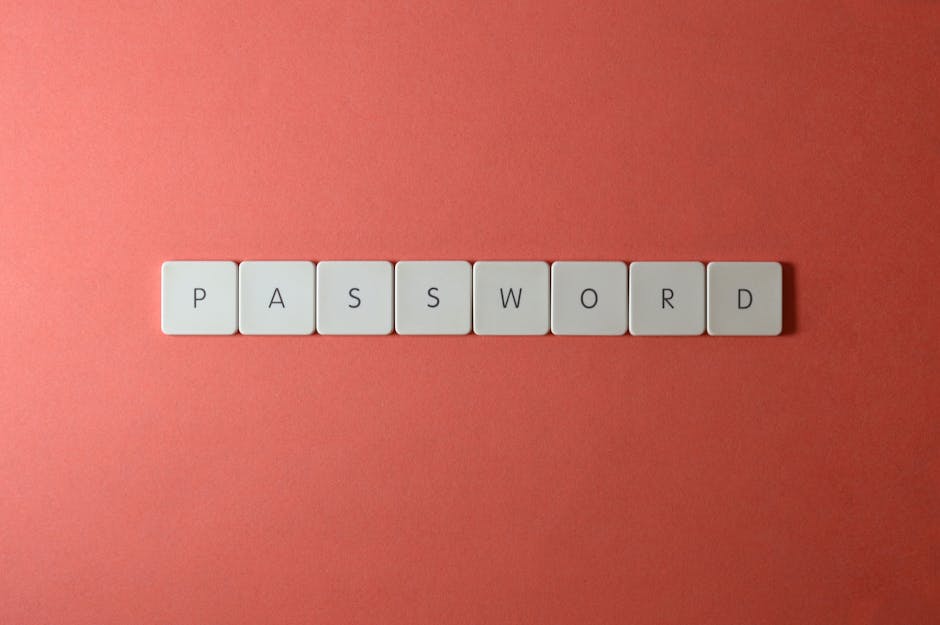Top Free Automation Tools for Creators
Automation isn’t just a productivity booster—it can become a central part of your creative workflow. For vloggers managing multiple platforms, saving time by automating repetitive tasks can free up space for what really matters: content creation.
Here are five powerful (and free) automation tools every creator should consider:
Zapier (Free Tier)
Best for: Basic automation across web apps
- Connects apps like Gmail, YouTube, Notion, and more
- Trigger-based workflows (called Zaps) are easy to set up
- Free plan allows for 5 active Zaps and 100 tasks per month
- Ideal for automating simple tasks like uploading videos or sharing new content to social
Make (formerly Integromat)
Best for: Visual builder for multi-step logic
- Offers a visual drag-and-drop interface for building complex workflows
- Supports conditional logic, iterators, and built-in functions
- Free plan is generous with up to 1,000 operations per month
- Strong integration support for apps like Airtable, Google Drive, and YouTube
IFTTT
Best for: Simple, mobile-friendly triggers
- Designed for everyday automation with a minimal learning curve
- Great for linking smart devices, mobile notifications, or social actions
- Free version allows up to 2 applets (automations)
- Especially useful for triggering automated tasks on the go
Microsoft Power Automate (Free with Microsoft Account)
Best for: Office power users
- Deep integration with Microsoft 365 apps like Excel, Outlook, and OneDrive
- Pre-built templates for automating common actions
- Good option for creators working inside corporate or enterprise environments
- Free to use with most Microsoft accounts
Google Workspace (Free Tier)
Best for: Automating with Sheets, Gmail, and Calendar
- Built-in integrations through Google Apps Script
- Automate email notifications, content logs, and upload scheduling
- Useful for organizing content calendars or collaborating with editors
- Works seamlessly across your Google ecosystem
Pro Tip: Start small. Even a single automation can save hours over time. Test what works best for your routine, and expand as your workflow matures.
Smart Automations That Save Time (and Sanity)
Automation is no longer just a nice-to-have — it’s essential for creators who want to stay focused on content without getting buried in repetitive tasks. These simple but effective workflows can streamline your process and keep you organized, connected, and responsive.
Example 1: Auto-Save Email Attachments to Google Drive
Keeping track of files from pitches, collaborations, or brand inquiries can get messy. Automating the process ensures that no important documents get lost in your inbox.
- Use a tool like Zapier or Make (formerly Integromat)
- Set a filter for emails with attachments
- Automatically upload files to a designated folder in Google Drive
This saves time, reduces clutter, and keeps your assets centralized.
Example 2: Auto-Tweet Your New Blog Post When It’s Published
Promoting your content across platforms doesn’t have to be manual. A simple automation can trigger a tweet the second your blog post goes live.
- Connect your RSS feed to a Twitter account using a tool like Buffer or Zapier
- Customize your tweet to include the title, link, and relevant hashtags
- Keep your audience updated effortlessly and boost visibility
Example 3: Get a Slack Alert When Someone Fills Out Your Contact Form
Opportunities can slip through the cracks if you’re not paying attention. With this automation, you’ll never miss a message from a potential sponsor, collaborator, or fan.
- Integrate your website’s contact form (via Typeform, Gravity Forms, or similar) with Slack
- Send a message to a specific Slack channel when a form is submitted
- You and your team will instantly know when outreach happens
Example 4: Automatically Sync Earnings to Your Tax Software
- Link your revenue streams to TurboTax Small Business for real-time tracking.
- Ensure all deductible business expenses are captured instantly.
- Stay ahead of the curve by filing on time, reducing the chance of any IRS involvement.
Small automations like these free up your brainpower and energy for what really matters: creating content.
Introduction
Vlogging didn’t just survive the last few years—it adapted. While social media trends spun in every direction, vloggers found new ways to stay relevant. Some leaned into short-form. Others doubled down on personality. Through it all, consistency and community kept the format alive.
Now, 2024 isn’t about blowing up overnight. It’s about staying sharp in a space that’s more crowded, more competitive, and more algorithm-driven than ever. The rules are shifting again. Platforms are getting smarter. Viewers are getting choosier. That means creators need to evolve, not coast. Whether it’s faster editing with AI or carving out tighter niche content, the game rewards those who get intentional. Sit still, and the feed moves on.
Start by being honest about where your time goes. Chances are, it’s not the big creative stuff that’s eating your day — it’s the small, low-brainpower tasks. Think emails, file backups, scheduling social posts, and re-entering the same bits of data over and over.
The fix starts with a simple audit. Track your workflow for two or three days. Where do you repeat yourself? Are you writing the same type of Instagram caption three times a week? Still saving B-roll to five separate folders manually? These patterns are easy to ignore until you realize how much of your week they’re chewing up.
Once you’ve got a list, sort it by impact. What’s taking the most time with the least return? That’s your starting point. Automate or outsource. Save your energy for the stuff only you can do.
Automation Tools Are Streamlining the Grind
Vloggers are finding new ways to get out of their own way. Automation has stepped in to handle the boring stuff, like sorting bills and receipts straight into cloud folders without lifting a finger. No more digging through screenshots or email attachments when tax season rolls around.
Voice notes are getting smarter too. With a bit of setup, they can turn straight into task lists. Talk into your phone, and next thing you know it’s a checklist waiting for you in your productivity app.
Calendar reminders? Fully synced. Across devices, apps, accounts. Set it once, rely on it everywhere. The less time spent tinkering with schedules or digging for files, the more time there is to create. These tools aren’t about making you less human; they’re about making space for the stuff only you can do.
Burnout Is Real: Strategy Over Hustle
Automation can be a powerful tool for creators, but it’s not a set-it-and-forget-it solution. To stay efficient without losing control, it’s essential to combine smart systems with intentional human oversight.
Set Up Error Notifications
Errors and broken workflows can go unnoticed if you’re not actively monitoring them. Make sure your tools and platforms notify you when something goes wrong.
- Use built-in alerts from tools like Zapier, Make, or your CMS
- Set up basic monitoring using email or mobile notifications
- Regularly test your automated workflows to confirm they still perform as expected
Review Trigger Performance Monthly
Automations evolve—so should your review process. Don’t let old workflows lag behind your content strategy or platform changes.
- Check performance metrics for automation regularly
- Update triggers based on new goals, audience insights, or platform rules
- Identify friction points where automations create confusion or drop-offs
Keep the Human in the Loop
Too much automation can disconnect you from your audience. Strategic creators know when a human touch makes the difference.
- Don’t automate comments or DMs that need your personal voice
- Use automation to handle the routine, but review high-touch areas manually
- Maintain creative control over key moments like sponsorships, launches, and community engagement
Balance is key. Automate to save time—but review to stay sharp and on-brand.
Automation tools are streamlining how vloggers work, but they also open doors to security risks. Any script or plugin you use might come with deeper access than you realize—so it’s smart to audit permissions regularly. Only grant the minimum required access. If a tool wants full control of your account for basic tasks, find a better option.
Also, don’t slack on the basics. Use two-factor authentication everywhere you can and avoid reusing passwords. One weak link can undo your entire workflow. If you’re juggling multiple platforms and logins, a password manager isn’t optional—it’s survival.
(Pro tip: Check out our Comprehensive Comparison of the Best Password Managers in 2024 for better digital hygiene.)
You don’t need to know how to code to make your vlogging workflow smarter. Automation is now as simple as connecting a few dots. Think of it like setting up muscle memory for your digital tasks. Schedule uploads, auto-tag videos, organize your footage, respond to comments—all on autopilot.
Start small. Pick one thing that’s slowing you down, like exporting clips or writing timestamps. Find a tool or shortcut that handles it for you. Nail that, then move to the next bottleneck. Smart creators stack these wins, and over time, they get hours back every week.
The best automation is the kind you don’t even notice. It doesn’t interrupt you or flash banners. It just quietly takes care of business while you focus on creating. That’s the level to aim for. Not flashy—just effective.