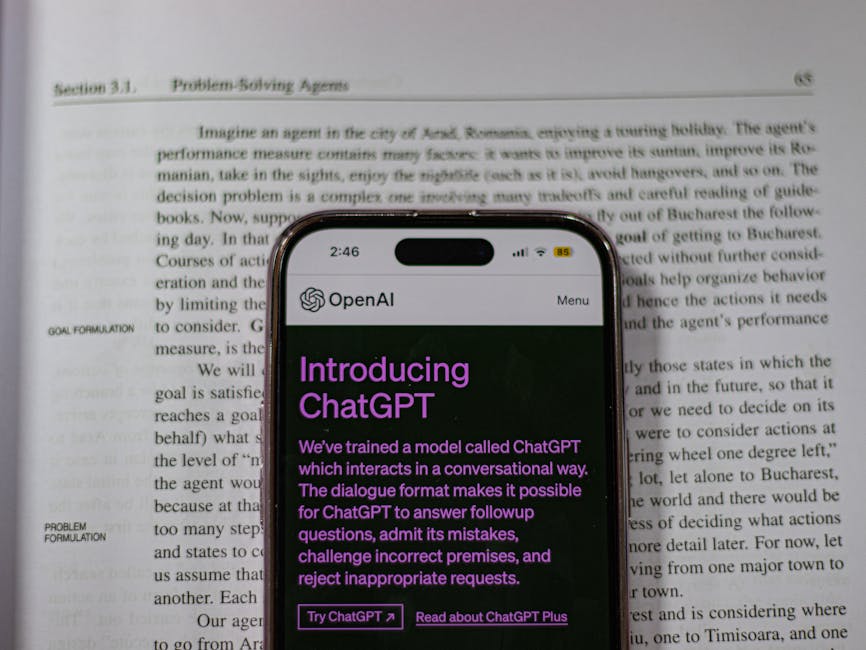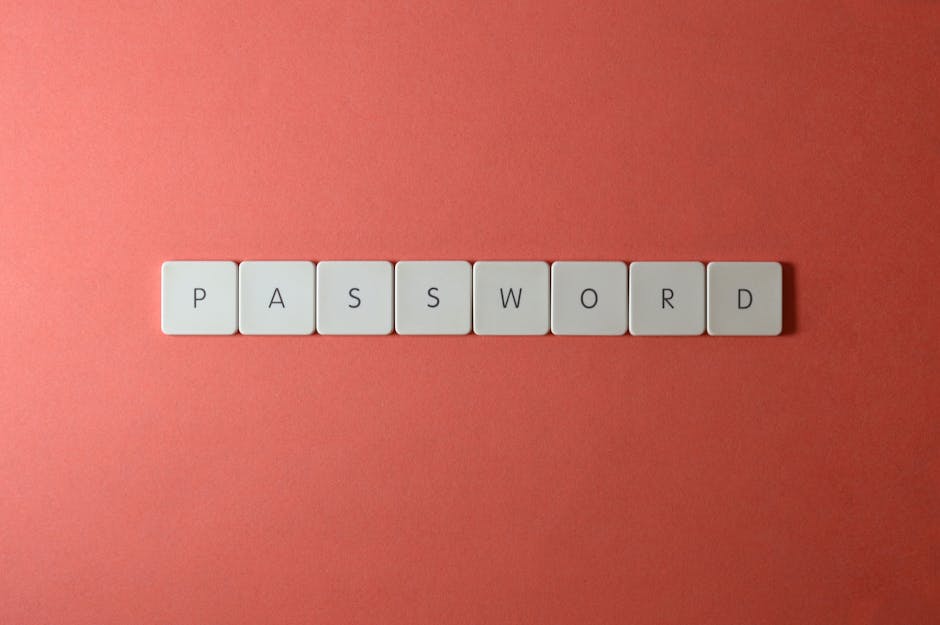Overwhelm is part of the job now. Creators juggle content schedules, topic ideas, footage folders, sponsorship notes, browser tabs, and burnout. It’s chaos unless you have a system. Mind maps give that system.
Instead of drowning in scattered to-do lists and half-finished docs, a visual map lays it all out—ideas, tasks, paths—so your brain can breathe. Think of it as a control panel for your thoughts. Simple lines, branches, and labels transform messy input streams into something usable.
It also speeds up decision-making. You see options side by side. Patterns jump out. Gaps become obvious. Plus, visual layouts stick better than plain text. You remember things just by picturing the map.
If your desktop feels like a war zone, mind maps won’t just help—they’ll save time, energy, and ideas you’d probably forget otherwise.
Choosing the Right Vlogging Tools in 2024
Not all vlogging tools are built the same, and when you’re creating content regularly, cutting through the noise matters. Start with the basics: look for tools that offer seamless sync across devices, reliable tag organization, solid cloud integration for backups, and export options that let you push to multiple platforms without headache.
In 2024, a few names stand out. CapCut and VN keep dominating the free space. They’re fast, intuitive, and surprisingly feature-rich. For paid options, Descript and Adobe Premiere Pro lead the pack. Descript in particular has become the go-to for creators who want quick edits, automatic transcription, and version tracking all in one spot.
What to avoid? Software that overpromises and underdelivers. If a tool feels bloated, requires five clicks for a simple cut, or has a mess of tabs and confusing menus, walk away. Great UX is quiet and efficient. You don’t want to fight your tools. You want them to get out of the way so you can create.
Start by deciding what you’re organizing. Are you mapping out personal goals, managing ongoing projects, or trying to get a grip on different areas of your life? The structure depends on the answer. Pick one clear focus so your system doesn’t sprawl into confusion.
Once you’ve got that, build a central hub. This can be a single node or folder, labeled something like “Digital Life” or “Master Dashboard.” It’s your jump-off point—everything else connects back here.
From there, branch out. Create sections for Work, Finances, Health, Cloud Storage, or whatever categories match your daily demands. Keep it tight. Don’t add layers just to make it look impressive. Simplicity scales better.
Inside each category, don’t be afraid to embed what matters. Attach budgets, passwords, cloud links, Google Docs, whatever you need—directly inside the relevant nodes. That way you’re not hunting across tabs or apps. Everything lives where it belongs, accessible but not overwhelming.
Planning content in 2024 takes more than a to-do list and a scratchpad. Vloggers are turning to visual systems that map out their weeks and projects in simple, high-impact formats. Think clean boards, calendar blocks, and dashboards where everything lives in plain sight. It’s not just about aesthetics—it’s about making it easier to execute under pressure.
Color coding adds structure. Creators are assigning colors to content types, deadlines, brand priorities, and even energy levels. Hierarchies help too. Weekly goals broken into daily tasks. Campaigns split into content buckets. The whole process becomes faster to scan, less cluttered, easier to tweak.
Research and creative outlines? They’re moving into glanceable pages—one-stop views that combine reference material, timelines, links, and bullet-point notes. It keeps your brain out of browser-tab limbo and focused on filming and storytelling. Simple doesn’t mean basic. It means efficient.
Keep Your Maps Clean and Functional
Staying organized doesn’t end after creating a mind map. To get real, ongoing value from your tools, routine maintenance and smart reuse are key.
Schedule Weekly Reviews
Make it a habit to check in with your core maps once a week. This reinforces priorities and helps catch outdated information before it builds clutter.
- Set a recurring time for reviews (e.g., Sunday night or Monday morning)
- Look for any to-dos that need updating or reassigning
- Use the review to refocus on your goals
Archive or Hide Completed Branches
Finished a project or completed a task thread? Don’t delete it—hide or archive it.
- Keeps your main maps focused and uncluttered
- Allows easy retrieval if needed in the future
- Shows progress without distracting from current tasks
Use Templates to Duplicate Systems
For tasks that come up often—like trip planning, grocery shopping, or weekly meal prep—use your map as a template.
- Create a base structure with default subtopics
- Duplicate when needed to save time
- Customize per use case while maintaining consistency
By maintaining your maps through simple routines and smart structure, they continue to work for you long after the initial setup.
Staying organized isn’t just a nice-to-have for vloggers in 2024—it’s basic survival. Syncing maps with your task manager or calendar can massively streamline content planning. Got a shoot location in mind? Drop a pin, link it to your editorial calendar, and build your schedule around travel time and daylight. This kind of integration doesn’t just keep you on track—it helps reduce mental clutter so you can focus on creating.
Cloud storage is another area where smart integrations pay off. When you’re juggling raw files, thumbnail drafts, contracts, and scripts, having everything in one accessible place is crucial. Tools like Google Drive or Dropbox syncing directly with your editing software or content pipelines mean no more wasting time digging through email chains or disconnected folders.
(Pro tip: For better storage habits, check out our Step-by-Step Guide to Setting Up a Secure Cloud Storage.)
Mind maps are tools, not art projects. Use them to gain clarity, not to look clever. A good mind map starts simple: one idea in the center, a few branches, no fluff. Keep the structure lean so your brain doesn’t get lost in its own flowchart.
Once you’ve nailed the basics, then you can expand. Add supporting themes, create clusters, link ideas. But resist the urge to sprawl too fast. Complexity kills clarity.
And here’s the real payoff: a tidy digital space gives you mental breathing room. When your ideas are organized, your headspace clears up. You spend less energy locating thoughts and more time executing them. That’s the whole point.