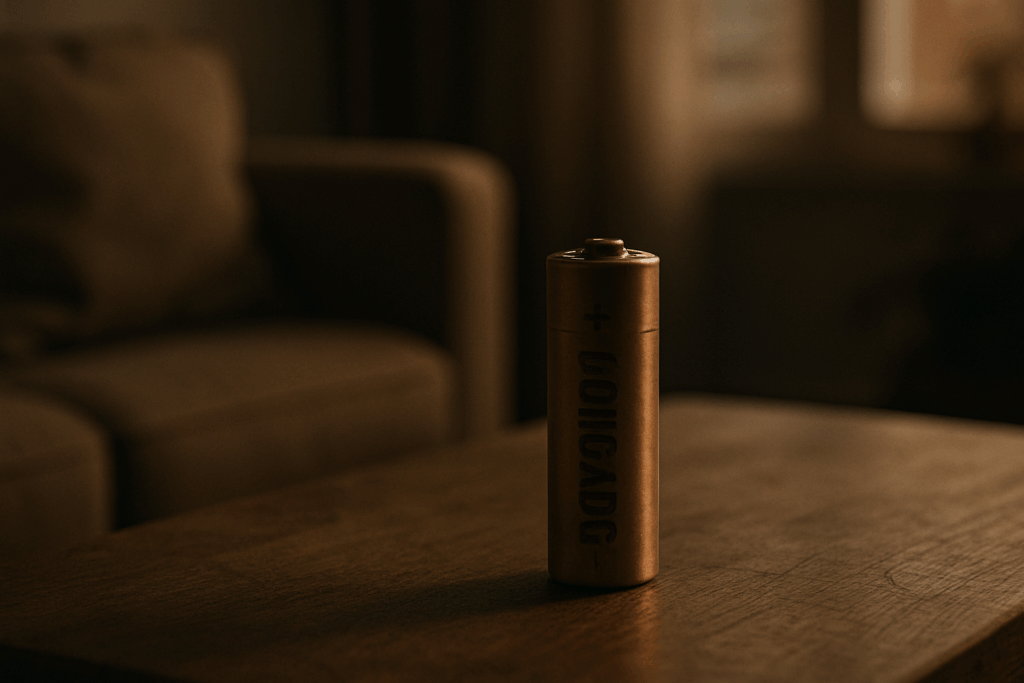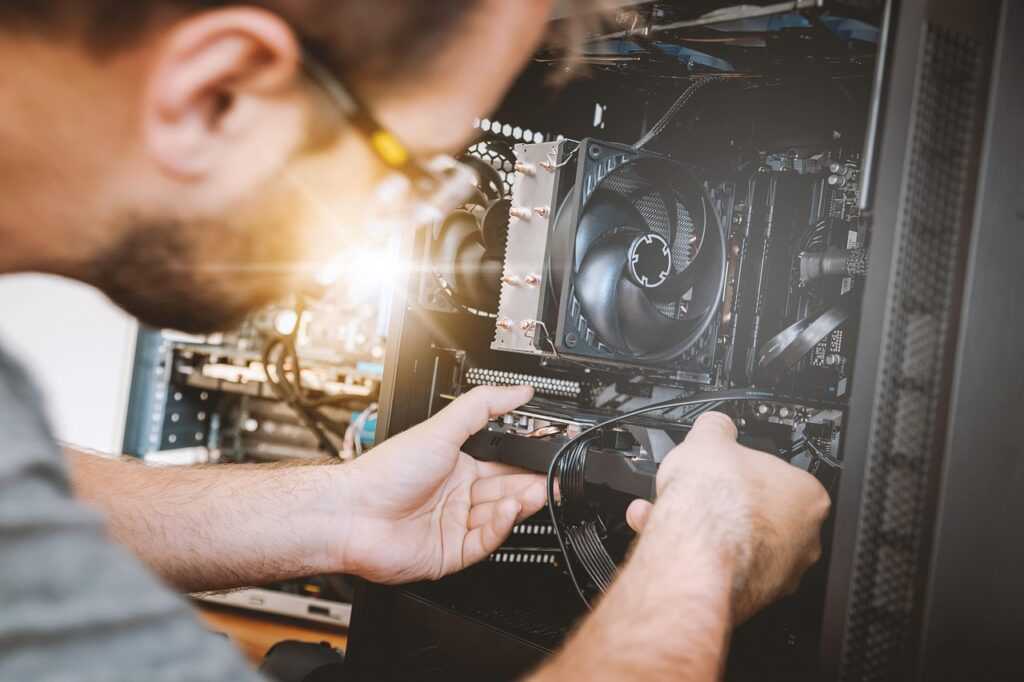Power Wins: How Battery Life Shapes Your Tech Choices
When it comes to modern tech, battery life isn’t just a feature—it’s a priority. From smartphones to laptops, smart energy usage is becoming a key performance metric. Here’s how different devices are balancing power and performance in 2024.
Smartphones
Battery efficiency in smartphones goes beyond just mAh ratings. Features once considered luxuries, like adaptive refresh rates or AI-driven power modes, are now essential.
Key Trends:
- Adaptive battery optimization: Modern smartphones use machine learning to anticipate usage patterns and prioritize power allocation.
- 120Hz screens vs all-day use: High refresh rates look great, but they can drain your battery fast. Manufacturers are optimizing this balance, but real-world results vary.
- Where the power goes:
- Background app activity
- Display brightness
- Constant notifications and location services
Smartwatches
Smartwatches demand smarter power management, especially as features like built-in GPS and always-on displays become more common.
What Shapes Battery Life:
- Lightweight Operating Systems: A stripped-down, efficient OS can be more effective than just packing in a larger battery.
- GPS and always-on displays: These are top battery drainers, especially for fitness-focused users.
- Charging strategy:
- Magnetic chargers high-speed options make overnight charging optional
- Power-saving modes for extended trips
For more: Best Budget Smartwatches for Everyday Use in 2024
Laptops
Laptops walk a fine line between raw power and battery longevity. Whether you’re gaming, working remotely, or streaming, small tweaks make a big impact.
Battery Efficiency Factors:
- CPU/GPU balance: High-performance chips can burn through batteries unless paired with efficient cooling and load management.
- Screen brightness: One of the biggest and easiest drains to manage on a day-to-day basis.
- Background syncing:
- Cloud services, automatic updates, and messaging apps draw steady power in the background
- Disabling non-essential services can extend usable time
Portable Charging Habits:
- Carrying compact power banks suitable for USB-C laptop charging
- Using sleep mode instead of shutdown for faster resume without full boot
The future of mobile tech hinges on how well devices manage their energy. Smart use, smarter optimization—that’s where battery life wins.
Everyone wants longer battery, few understand how it actually works
Ask anyone what they want from a new gadget and “better battery life” jumps to the top of the list. But when it comes to how batteries actually work, most people are in the dark. It’s not just about how big the battery is. It’s power efficiency, screen optimization, background app behavior, and software updates that all quietly pull the strings.
Phones, smartwatches, even earbuds get blamed for draining fast, but the reality is more layered. Charging habits matter. So does how often you’re on 5G or using GPS. Many myths—like killing apps saves battery, or charging overnight ruins it—keep circulating even as hardware gets smarter. Creators who rely on devices daily need to get honest about what drains their power packs, or risk being constantly unplugged when it matters.
Understanding battery tech isn’t just for engineers anymore. It’s a survival skill for anyone who’s always recording, uploading, and streaming life in real time.
Many people assume force-quitting background apps on their phone saves battery or boosts speed. Truth is, that’s not always the case. Modern smartphones are built to manage memory efficiently, and when apps sit idle in the background, they usually pause without draining notable power. Actively running apps are what actually demand resources.
There are moments when force-quitting makes sense. If an app crashes, freezes, or behaves badly, shutting it down manually can reset things. But doing this habitually? It might hurt more than help. Constantly closing and reopening apps can eat more battery since the system has to reload them from scratch each time.
iOS and Android handle background processes differently. On iOS, background apps are aggressively frozen unless background activity is explicitly needed. Android gives apps a bit more freedom depending on manufacturer tweaks, but both platforms have gotten smarter about power and memory management. Bottom line: unless something’s glitching, let your phone handle the background load. You’ve got better things to worry about.
The Myth of Battery Calibration
Forget what you heard in 2010. Battery calibration isn’t a ritual you need to perform every month. Most of that advice came from the nickel-based battery days, and it stuck around long after lithium-ion took over. The idea that you need to regularly drain and fully recharge your battery to keep it “healthy” is obsolete. In fact, doing that too often can actually wear your battery out faster.
Lithium-ion batteries prefer partial charging. Topping up from 40% to 80% is far easier on the battery than cycling between 0% and 100%. Voltage stress and thermal buildup are lower with moderate charging habits. That’s why modern devices and software now lean into smart-charging logic. Your phone, laptop, or camera may learn your usage patterns and hold the charge below full until it knows you’re about to unplug. This isn’t just convenience; it’s battery life preservation.
So stop micromanaging your battery habits with outdated myths. Your device is smarter than it used to be. Let the software handle the chemistry while you focus on creating.
Fast-charging sounds like magic—plug in, wait ten minutes, and you’re back in business. But under the hood, there’s a lot more going on. When you fast-charge a device, you’re pushing a higher current into the battery than normal. That creates more heat and speeds up the chemical reactions inside. To keep all of this safe, modern gadgets are packed with thermal sensors, smart chips, and charging protocols that adjust power flow based on temperature, battery health, and usage patterns.
Manufacturers know the risks. That’s why today’s phones, cameras, and power banks monitor heat levels and can drop from fast to normal speed automatically. Still, no system is perfect. Fast-charging wears out a battery faster than slow, steady charging over time. It’s not dangerous in the short term, just something to factor in if you care about long-term battery life.
Best bet? Mix it up. Use fast charging when you need it, like on a shoot day or during travel. But when you’re charging overnight or just topping off at your desk, opt for a slower charge. It’s better for your gear—and your peace of mind.
Batteries are the silent workhorse of every vlog setup, but most creators don’t really know how they age. First things first—what counts as a cycle? It’s not every time you plug in your camera or laptop. A cycle is the process of using up 100% of your battery’s charge, no matter how you get there. That could be one full drain from 100 to 0 percent, or two half drains from 100 to 50 percent done twice. It all adds up.
Manufacturers rate battery health by cycle count. Most lithium-ion batteries are rated for 300 to 500 full charge cycles. After that, capacity drops. It doesn’t mean the battery dies, but it won’t last as long per charge. Apps and device settings can usually show you your current cycle number and battery health status.
If you want that battery to stay in the sweet spot longer, don’t run it dry and don’t keep it at 100 percent all day. Aim to stay between 30 and 80 percent when possible. Avoid heat. Use the right charger. It’s not glamorous advice, but it keeps your gear running longer, which matters when your whole brand rides on it.
Battery Life Habits That Actually Work
If you’re vlogging on the go, battery life isn’t just a convenience—it’s survival. Start with the basics: use your device’s built-in battery health tools. They’re there for a reason. On newer phones, features like optimized charging or maximum charge limits can extend your battery’s long-term life if you let them do their job.
Next, fight the heat. High temps kill lithium-ion batteries quickly. Don’t leave your phone or camera baking on the dashboard or under studio lights too long. If your gear feels hot, give it a break.
Also, don’t sleep on the little settings. Dark mode helps more than just your eyes. Screen timeout, adaptive brightness—these can seriously slow battery drain over a long shoot or editing session. They’re small tweaks that add up, and in this game, every minute of uptime counts.
Battery Life Myths, Real Talk, and Smarter Choices
Let’s get one thing straight: perfect battery life doesn’t exist. Even the best gear runs out eventually. What matters more is how you use what you’ve got. Smart charging habits, realistic expectations, and avoiding constant 100% top-ups can go a long way toward keeping your devices steady.
But before obsessing over screen-on time or background app killers, ask yourself a better question: does this device handle what I need it to do? Prioritizing power-hungry features like 4K video or hyper-smooth frame rates? Cool, but understand those choices drain faster. The goal isn’t endless screen time. It’s reliable performance when it counts.
In the end, it’s about finding balance. Use wisely, charge smarter, and stop falling for battery-size hype. Build a setup that fits your workflow, not one that promises miracles it can’t deliver.